To create and install a complete Qalumma environment a few steps have to be taken. This topic will briefly explain the necessary steps.
Step 1: Install or use SQL Server
Install or use a SQL Server (instance) on a Windows machine.

Make sure that the following requirements are met:
•Install Full Text Search.
•Install SQL Server Management Studio.
•Server authentication should be both SQL Server and Windows authentication.
•Create a ‘bruce’ user with the sysadmin Server Role (see Creating 'bruce' user).
See SQL Server Installation for a complete overview of the installation steps of SQL Server.
Step 2: Install/Restore a Neuralbase (Neuralbase Admin)
Use the Neuralbase Admin application to install a new Neuralbase on the SQL Server.
Login with the ‘bruce’ user.
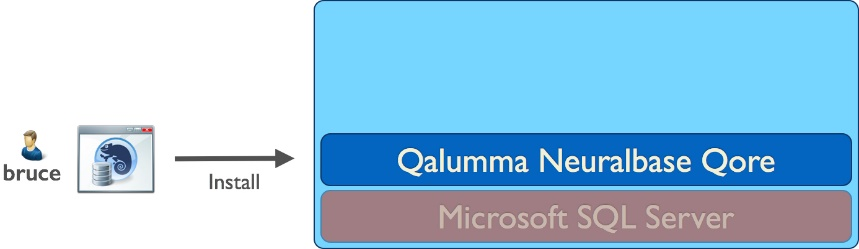
Make sure that the following requirements are available:
•A Neuralbase license file.
Use the Help (F1) option in the Neuralbase Admin application to see further instructions.
If you have a back-up of a Neuralbase you can restore it, instead of installing a new Neuralbase. See Restore SQL Server database.
Step 3: Create a Main Organization (Neuralbase Admin)
Use the Neuralbase Admin application to create a Main Organization in the Neuralbase and create an new Employee with Admin rights. Still logged in with the ‘bruce’ user.
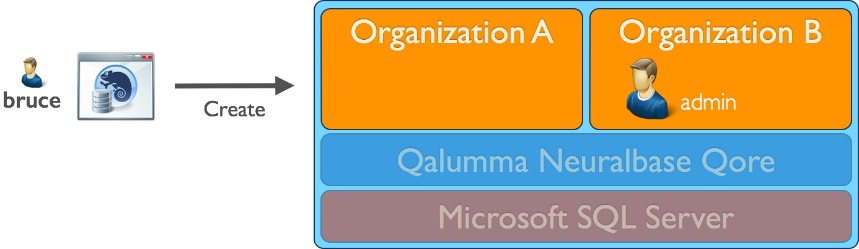
Make sure that the following requirements are available:
•A logo file (.png) of the Organization.
Step 4: Define the Main Organization (Qalumma Admin)
Use the Qalumma Admin application to define information types, security roles, etc. of the Main Organization.
Login with an Employee account with Admin rights.
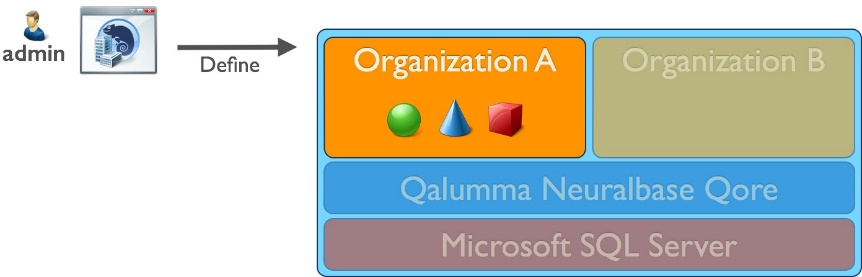
See Request Qalumma Credit to add Qalumma Credits to the Main Organization.
Step 4: Install Qalumma Services
Use the Qalumma Service Controller (GUI) application to install the Qalumma Services.
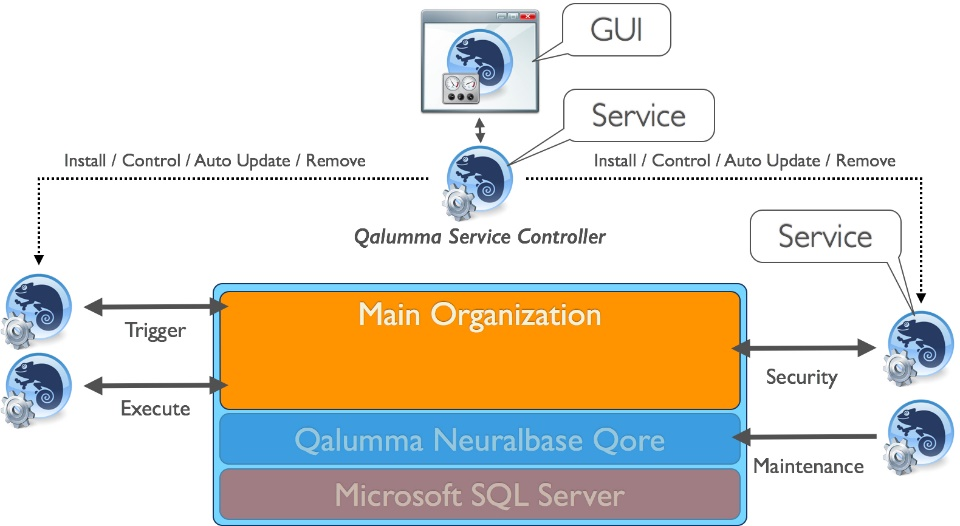
© Copyright, Qalumma Technologies BV