Use the Microsoft® SQL Server® Express with Advanced Services installation software.
The download link is: https://www.microsoft.com/en-us/download/confirmation.aspx?id=56840.
Run the downloaded package and select Download Media.
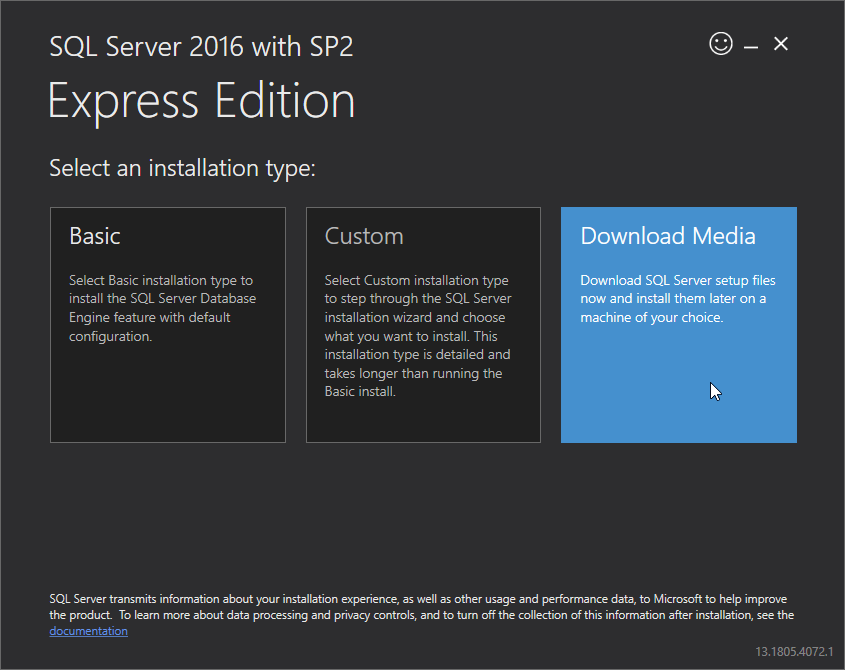
Select the Express Advanced package.
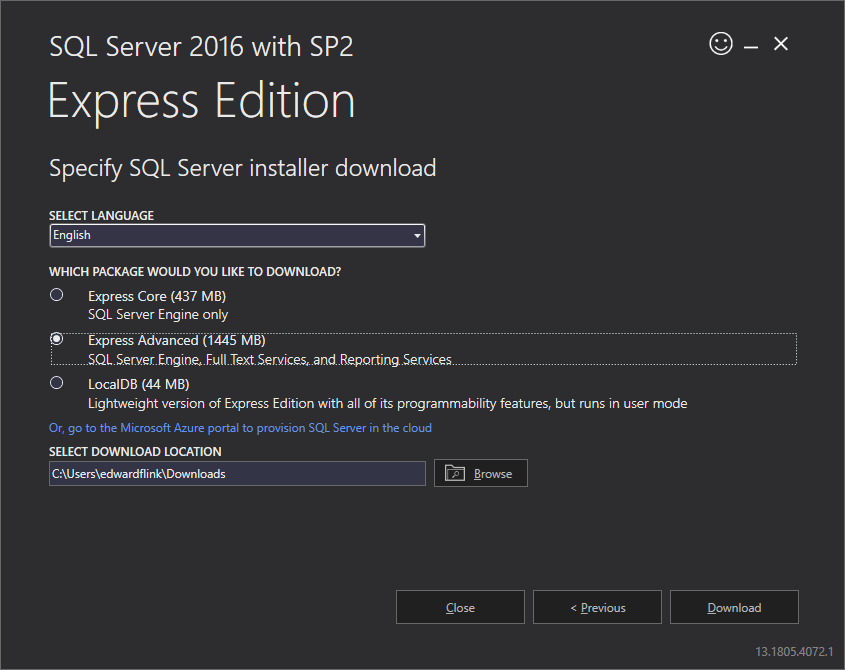
Run the downloaded package.
Install SQL
To install SQL Server Express use the following screenshots.
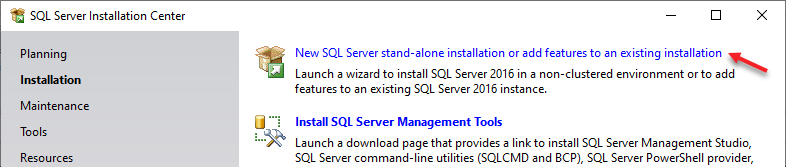
The screenshot shows the minimum required features for the Qalumma Neuralbase.
ATTENTION!
Make sure that you select the Full-Text search feature.
ATTENTION!
Make sure that you choose the correct Instance root directory.
This directory will store the data files of the database.
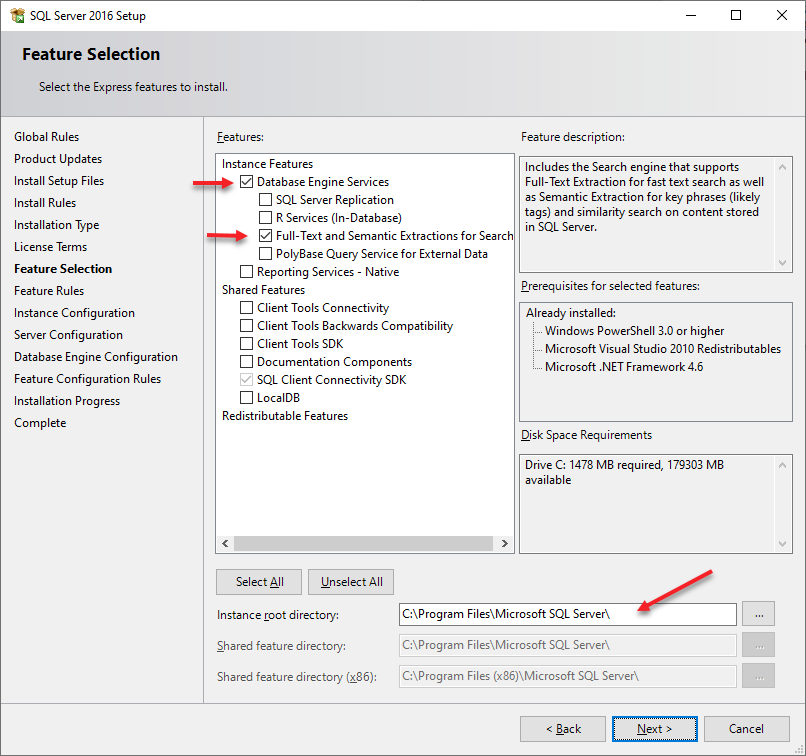
It is recommended to name the database instance ‘QALUMMA’.
If you have more instances for different organizations than it is recommended to use 'Q_<org name>'.
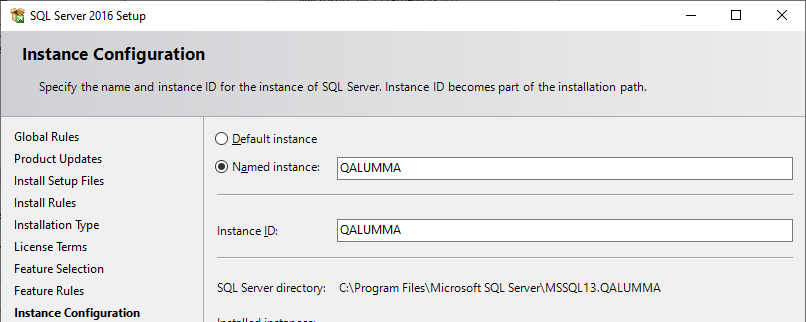
It is recommended that you use Mixed Mode authentication. A password for the ‘sa’ user should be provided.
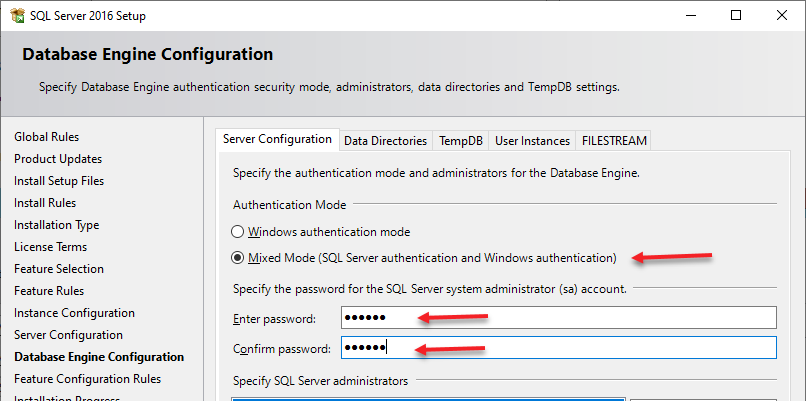
After the SQL Server instance is installed make sure that all SQL Server updates are installed.
Check services
Make sure that the SQL Server instance service is running.
The SQL Server Browser service is running, but is not necessary. This service is only needed to access the SQL Server instance by name.
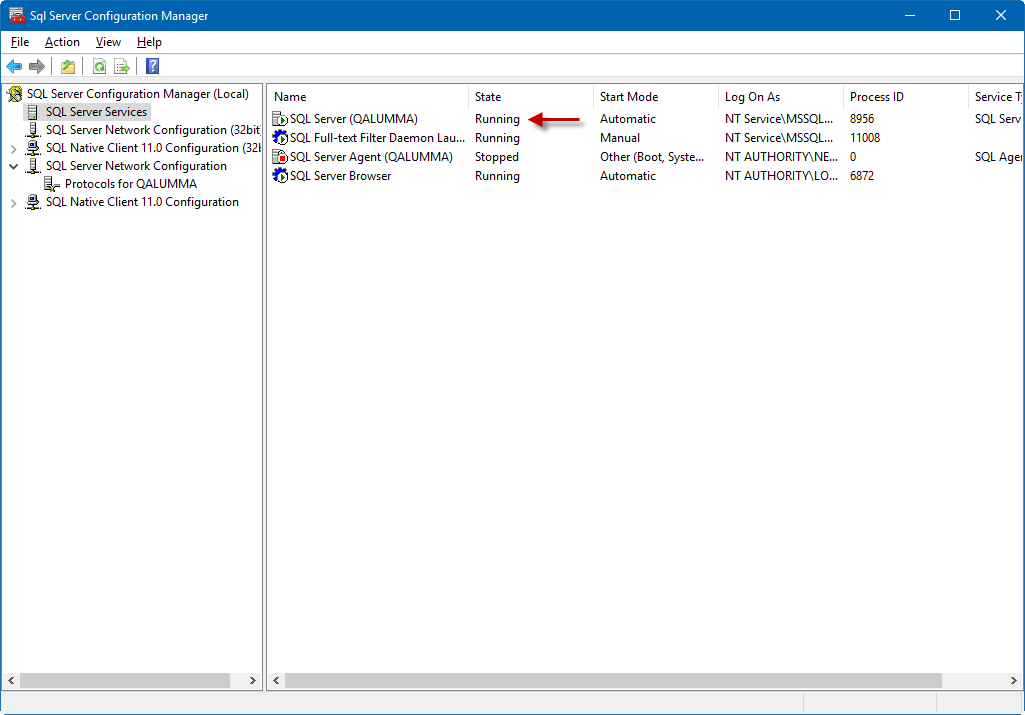
Enable TCP/IP
Make sure that the TCP/IP protocol is enabled.
The other protocols can be Disabled.
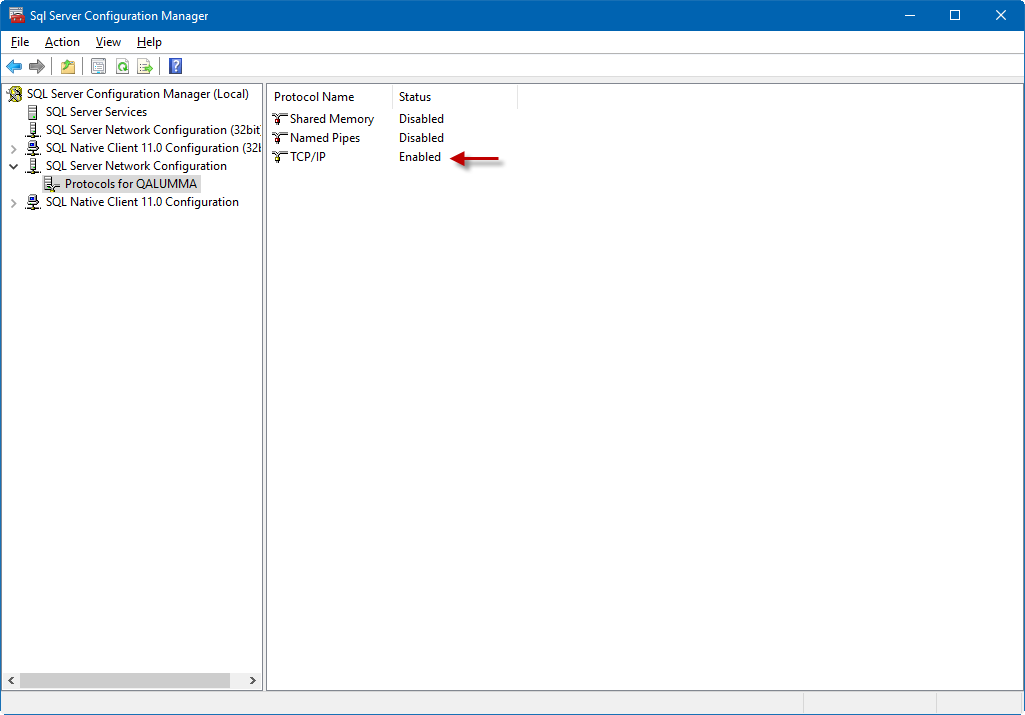
In case this SQL Server instance is to be accessed through a firewall use the TCP/IP Properties to set a fixed port number.
This port number needs to be opened in the firewall.
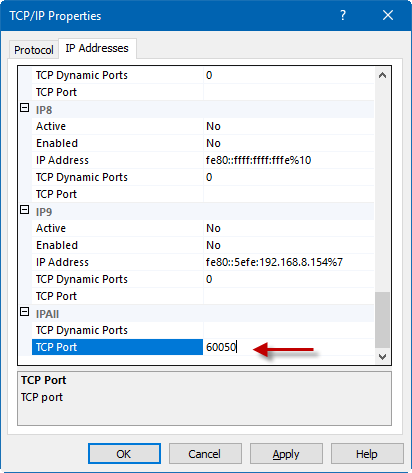
For extra safety the following Properties on the protocols for this SQL Engine should be set.
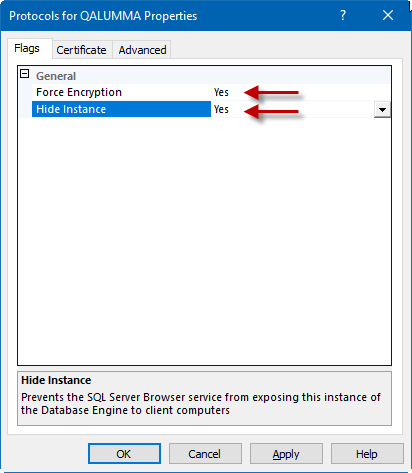
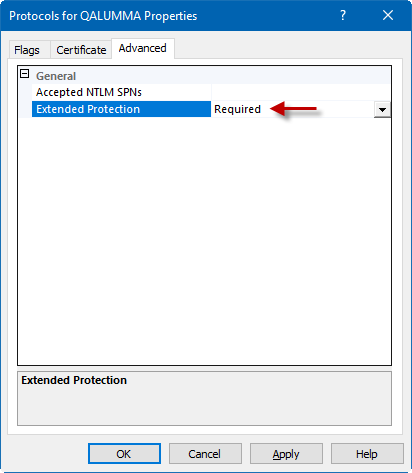
Creating 'bruce' user
You should create a 'bruce' user in the SQL Server Management Studio application.
This user is used with the Neuralbase Admin software.
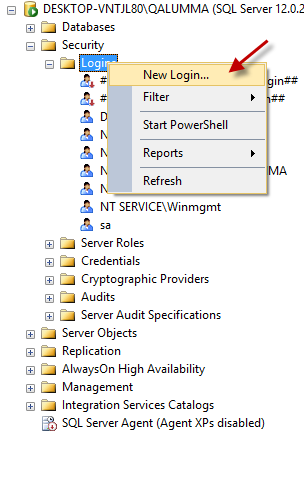
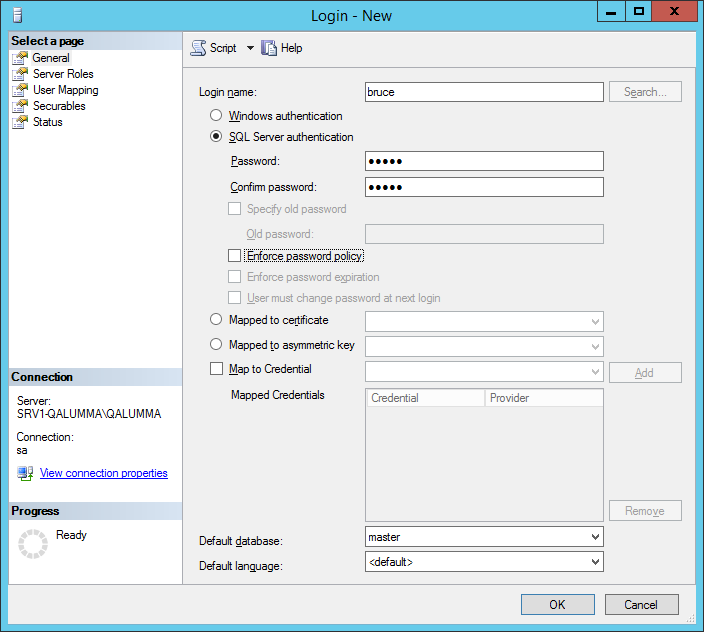
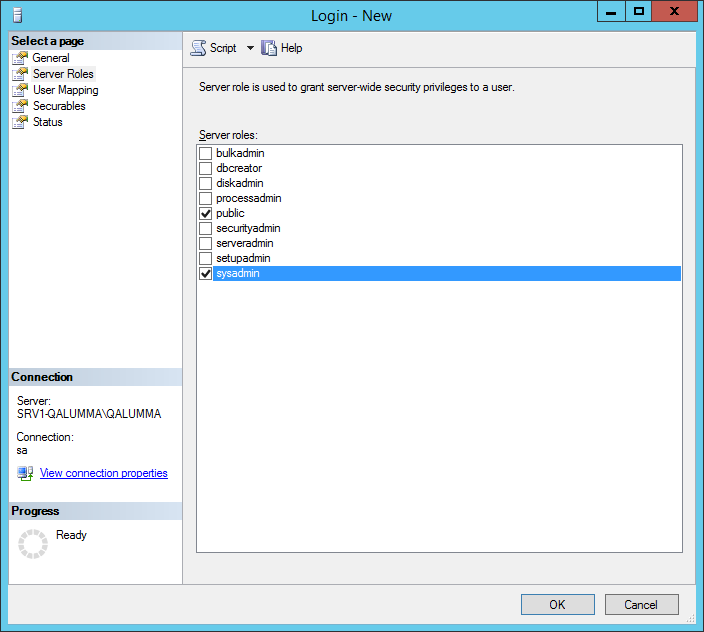
© Copyright, Qalumma Technologies BV